Empower your team and streamline collaboration with WarpIndex's user management feature! Easily add users to your account to enhance productivity and efficiency. Follow these simple steps to grant access and assign roles within your organization. Whether you're inviting a new member or assigning administrative privileges, WarpIndex makes it effortless to manage your team's access.
Here's how you can add users or teams to your WarpIndex account:
1. Log in to your WarpIndex account using your business email or Google account.
2. Click on your profile icon located on the far right.
3. Select "Organisational Settings" from the dropdown menu.
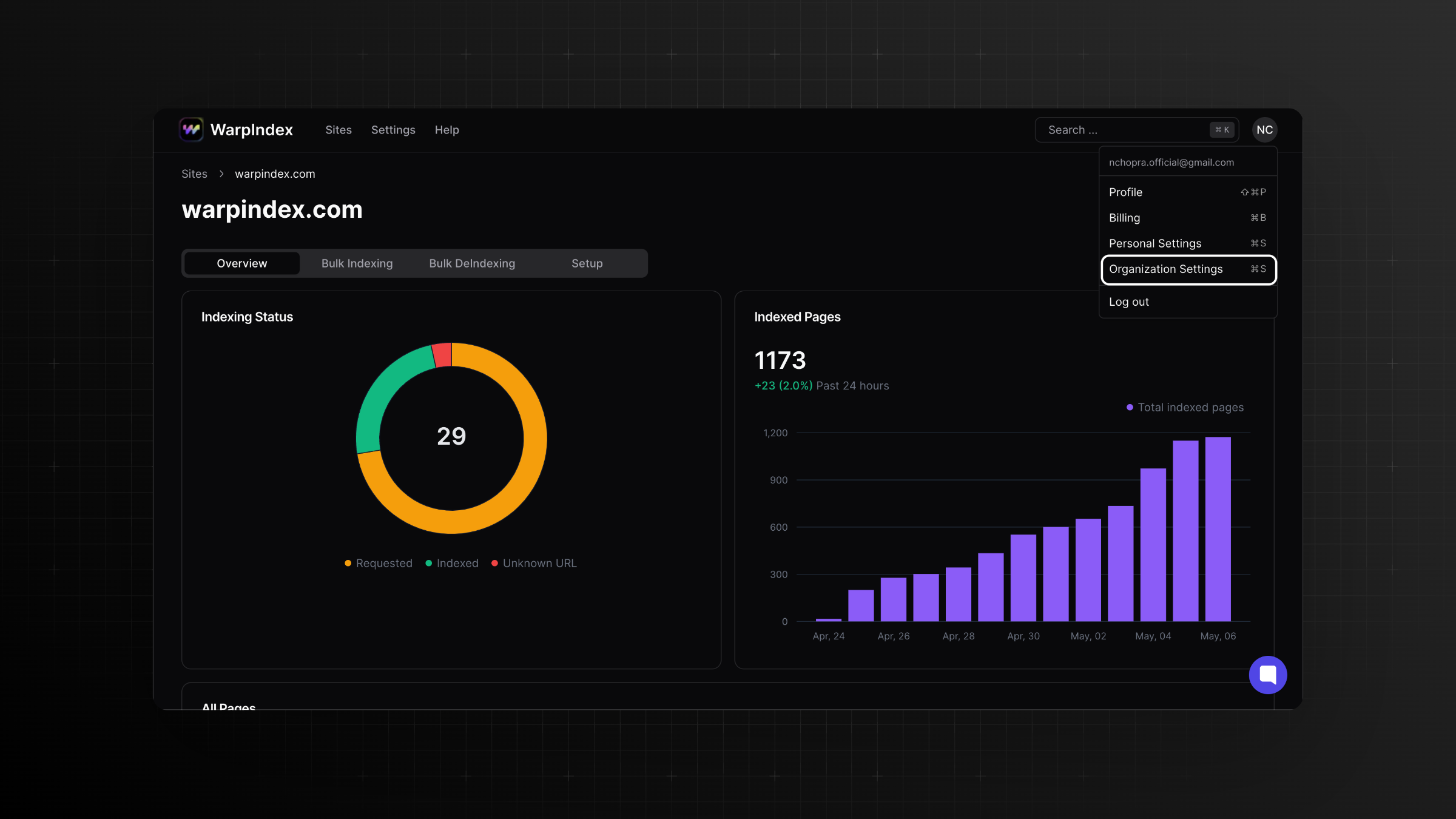
4. You'll be taken to a new window. From the left menu, choose "Users".
5. On the top right, click "Add User".
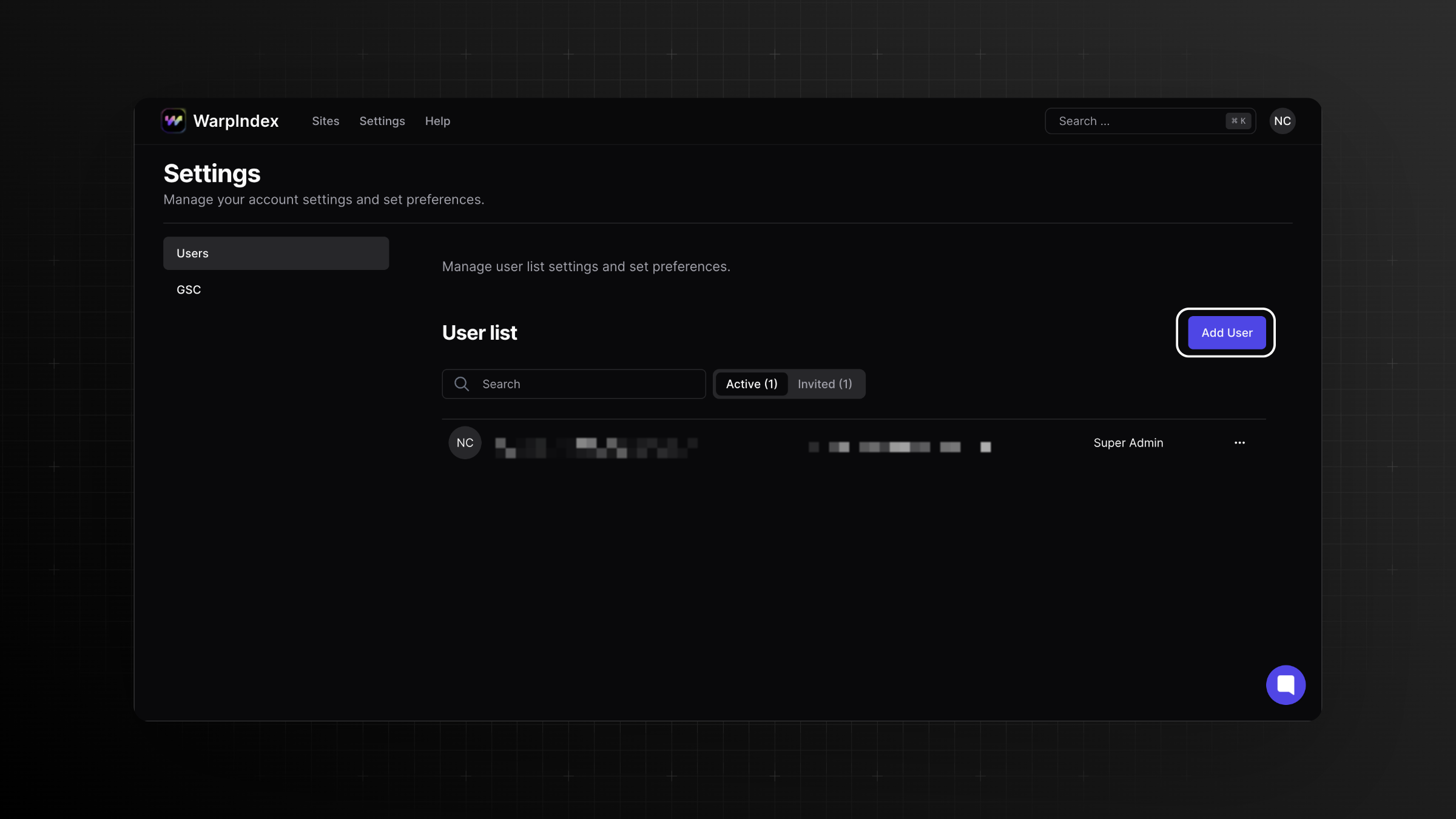
6. Enter the email of the new user.
7. Choose the role for the new member - either 'Super Admin' or 'Member' - from the dropdown menu.
8. Click on "Send Invite", that's all!
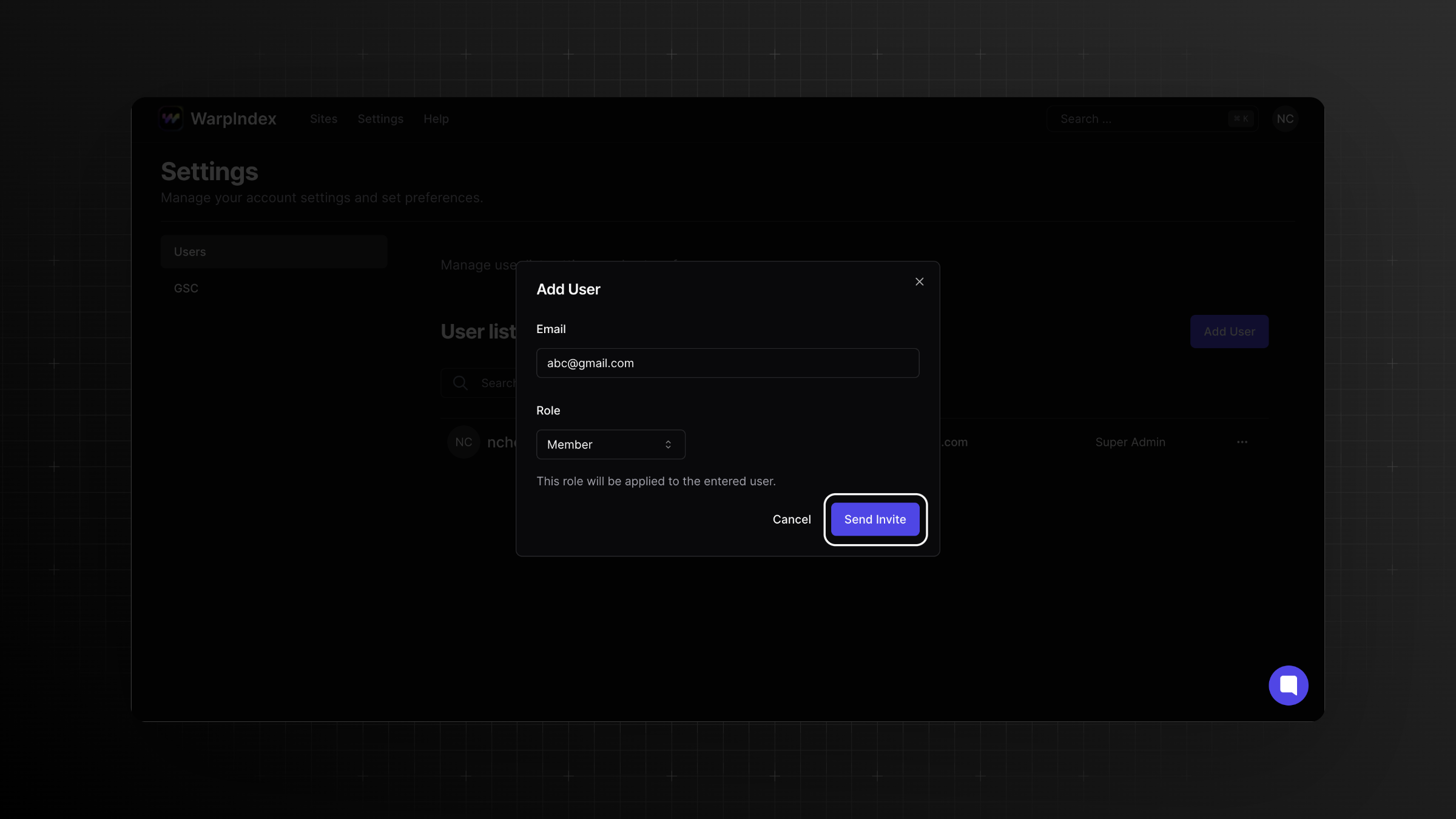
9. Repeat these steps for each user or team you want to add. It's that simple!