To access analytics in WarpIndex is easy, follow these steps:
Sign in to your WarpIndex account using your business email or Google account credentials.
Once logged in, you'll be directed to the WarpIndex sites dashboard for the added website/s.
Click on the website you want the insights for and look for the "Overview" section in the top menu. Click on most top left option 'Overview'. Go ahead click on it
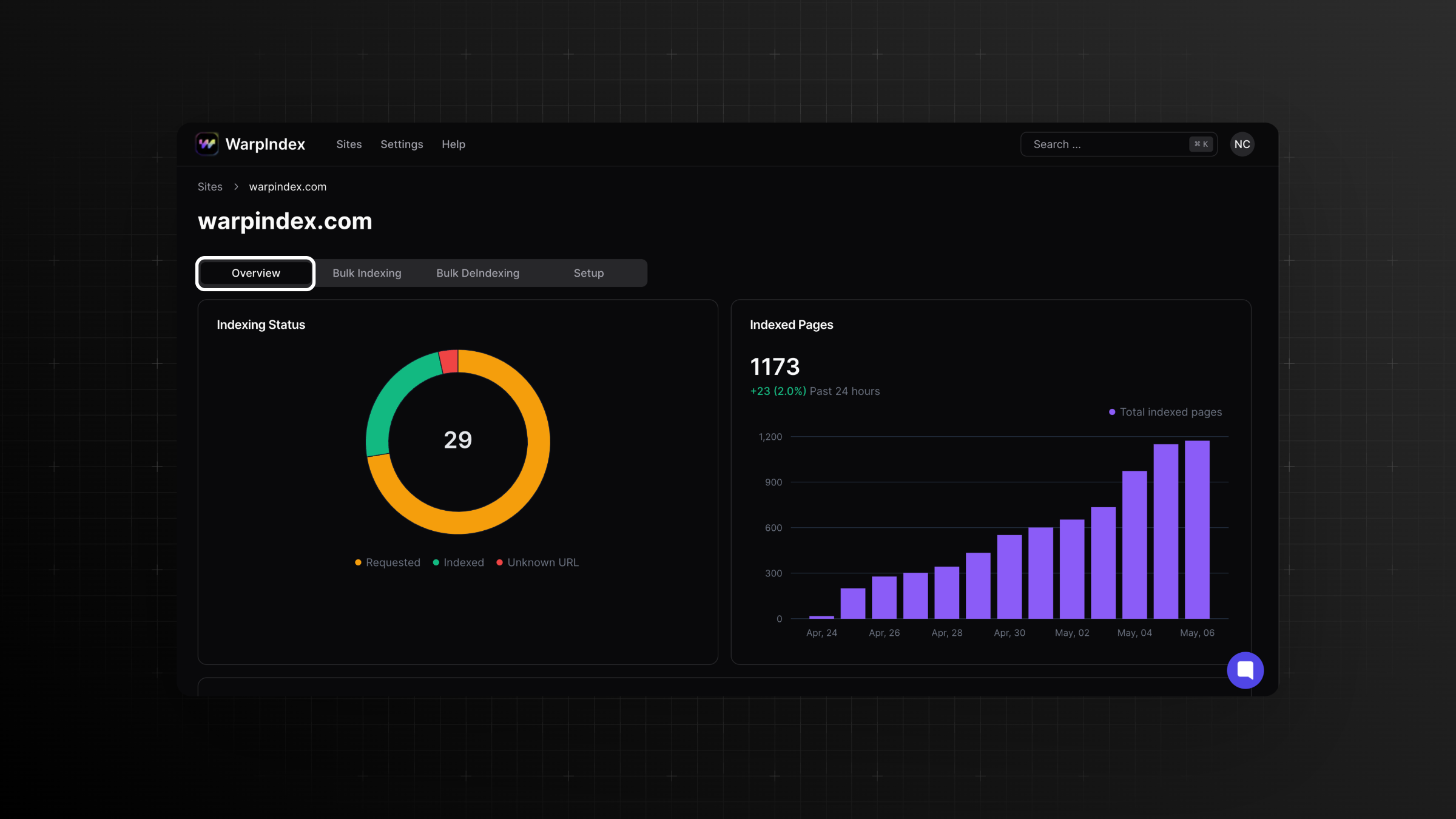
Within the Analytics section, you'll find various metrics and insights related to your website's indexing and performance. These may include indexing status, indexed pages, traffic trends and all pages status.
Depending on your needs, you may be able to customize the analytics dashboard to display specific metrics or time periods.
Take some time to review the analytics data provided. This information can help you understand how well your website is performing in search engines and identify areas for improvement.
Here is a small guide for the overview WarpIndex has for your added website:
By following these steps, you can easily access analytics in WarpIndex and gain valuable insights into your website's performance.